Radios
Radios and equipment that I own or have owned
My First Radio
Well, technically my first radio was a QuanSheng UV-K6 (aka QuanSheng UV-K5(8)) which is a $30 UHF/VHF HT. But that’s another story.
While looking at radios I was intrigued by the Vero/VGC VR-N76 HT which has a plethora of digital capabilities and can be fully app controlled. Then I learned about the VR-N7500 which is a headless 50W mobile with full control from an Android App via Bluetooth. There were some pointers to the BHM-78 which looks like a HT, but is just a Bluetooth remote for the radio. But they don’t make them anymore.
Then I found someone near Buffallo on Facebook Marketplace that had both a BHM-78 and an N7500 for sale. Unfortunately for my patience, shipping was much cheaper than a 480 mile drive.
I plugged the radio into a 12V power supply and connected the HT app and the first thing it did was ask if I wanted to update the Firmware. Of course I did.
Then I paired the BHM-78 and started playing around.
Audio
There are many ways to send and receive on the radio
The optional wired handset
- An external speaker (receive only)
- Via the HT app through the phone (and then out to other BT devices)
- Via the BHM-78 handset
- Directly connected BT headsets
THe VGC handsets have PTT buttons. Via the phone you need to hold a button on the phone. There is a Bluetooth PTT switch that you can wear like a ring.
The BHM-78 will also connect to a phone for audio.
SSTV
KD2EAT recommended I try receiving an SSTV signal in preparation for receiving a balloon launch on August 13. I spent a lot of time searching the web to figure out how to do it. Do I need to install Robot36? Another App? Then I read something that said the HT app will just decode the signal if you go into the Messages tab. So KD2EAT keyed up his base and sent a picture.
At first we were talking on the phone via the car Speakerphone and the HT app was picking up the audio which distorted the signal.
It’s also necessary to turn off APRS while receiving SSTV as it can interfere with the decoding of the image.
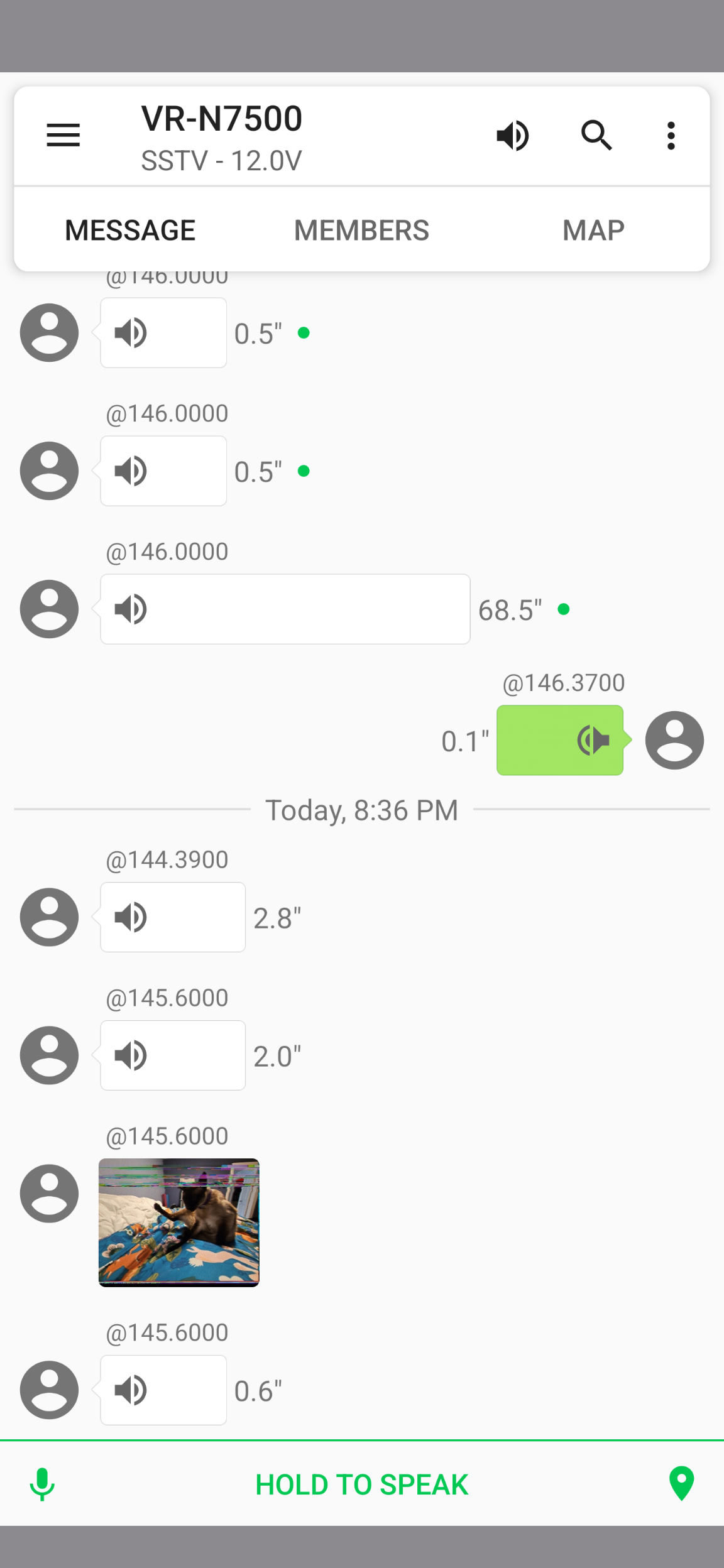
App Control
The HT app works fine from my Pixel 9 Pro. I tried running the Android App on an x86 and ARM ChromeBook, but it was unable to connect to the radio. I guess I need an Android Tablet in the vehicle for dedicated control of the radio….
Installation
I purchased a used Android tablet (Samsung Galaxy Tab A9+) and a DCHouse 12V 100AH LiFePo4 trolling motor battery to avoid putting a strain on my car battery. The battery can charge via a LiOn charger, via a DC port, or via USB-C (at 60W).

I tested this installation by listening in on a few TCARA Sunday Night Nets and having a conversation with Mike (KD2EAT) over the hill into Trumansburg. This was primarily using Bluetooth to the car Speakerphone.

TBD
TBD
TBD
A VHF Analog and Fusion mobile radio that I saw for sale locally for a decent price. My plan is to set it up as an Allstar node with a DigiRig Mobile so I can access a local repeater when I am travelling.
Supposedly has frequency programming support from Chirp, so I ordered the specific FTDI cable.
It uses an RJ-12 cable for Mic and PTT with a 3.5mm connector for a speaker. DX Engineering had a DigiRig Mobile package with the required cable and a USB-C cable, so I picked that up.
The UHF Analog and Fusion version of the FTM-3200DR. It was for sale with that other radio so I picked it up.
This is a new radio from Tidradio that has yet to be release. I pre-ordered this radio because it has built-in GPS and APRS, Bluetooth programing and audio, promised bi-weekly updates and a sub-$100 price-tag.
So far the software does not live up to the hype. It’s fine as a basic radio but many of the features do not work. Hopefully this will be fixed with the promised regular firmware updates.
TBD
TBD
TBD